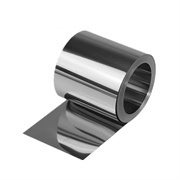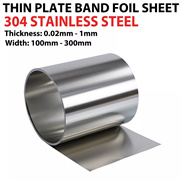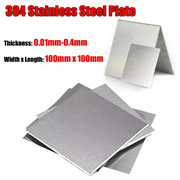steel plate weight calculator excel,Introduction to Steel Plate Weight Calculator in Excel In the world of construction, manufacturing, or any industry dea
Introduction to Steel Plate Weight Calculator in Excel
In the world of construction, manufacturing, or any industry dealing with steel plates, it's crucial to know the weight of the steel plates. Excel can be a very handy tool for this purpose. A steel plate weight calculator in Excel can simplify the complex calculations involved.
You start by understanding the basic formula for calculating the weight of a steel plate. The weight is determined by multiplying the volume of the plate by the density of the steel. In Excel, you can create columns for different parameters like length, width, thickness, and density. For example, if you know the length in inches, width in inches, and thickness in inches, and the density of the steel (which is typically around 0.2836 pounds per cubic inch for mild steel), you can easily calculate the volume in a cell by multiplying length, width, and thickness. Then, in another cell, you multiply the volume by the density to get the weight.

Benefits of Using Excel for Steel Plate Weight Calculation
One of the main benefits is accuracy. When you input the values correctly in Excel, it does the calculations precisely. It also allows for easy adjustment. Let's say you have a series of steel plates with different dimensions. You can simply change the values in the respective cells for length, width, and thickness, and the weight will be recalculated automatically.
Moreover, Excel can be used to keep a record of all your calculations. You can create a table with different entries for each steel plate, including its dimensions, density used, and the calculated weight. This makes it convenient for future reference, especially when dealing with large quantities of steel plates in a project.
How to Create a Simple Steel Plate Weight Calculator in Excel
First, open a new Excel worksheet. Label the columns as "Length", "Width", "Thickness", "Density", and "Weight". In the "Density" cell, you can enter the standard density value for the type of steel you are using. For example, for mild steel, enter 0.2836.
Then, in the cells below the "Length", "Width", and "Thickness" columns, enter the actual values for each steel plate. In the "Weight" column, you will enter the formula. For instance, if the length is in cell A2, width in B2, thickness in C2, and density in D2, the formula in cell E2 (for weight) would be =A2*B2*C2*D2. You can then copy this formula down for all the rows where you have entered the dimensions of different steel plates.
Questions and Answers about Steel Plate Weight Calculator Excel
Question 1: Can the steel plate weight calculator in Excel handle different units?
Answer: Yes, it can. However, you need to be consistent with the units. For example, if you are using inches for length, width, and thickness, and pounds per cubic inch for density, then the resulting weight will be in pounds. If you want to use different units like centimeters and grams per cubic centimeter, you need to convert the values accordingly and also use the correct density value for that unit system.
Question 2: How can I add more features to the steel plate weight calculator in Excel?
Answer: You can add features like error handling. For example, you can use conditional formatting to highlight cells where incorrect values are entered. You can also add a summary section that calculates the total weight of all the steel plates in the list. Another feature could be to include a conversion factor option, so that you can easily convert the weight from one unit to another.
Below is,steel plate weight calculator excelpartial price list| Category | Market Price | Use Cases |
| 1/4 stainless plate | 1038$/Ton | pipelines, storage tanks |
| 1 8 stainless steel plate | 1063$/Ton | Automobile shells, body parts |
| 4x8 stainless steel sheet price | 1072$/Ton | Stair handrails, walls |